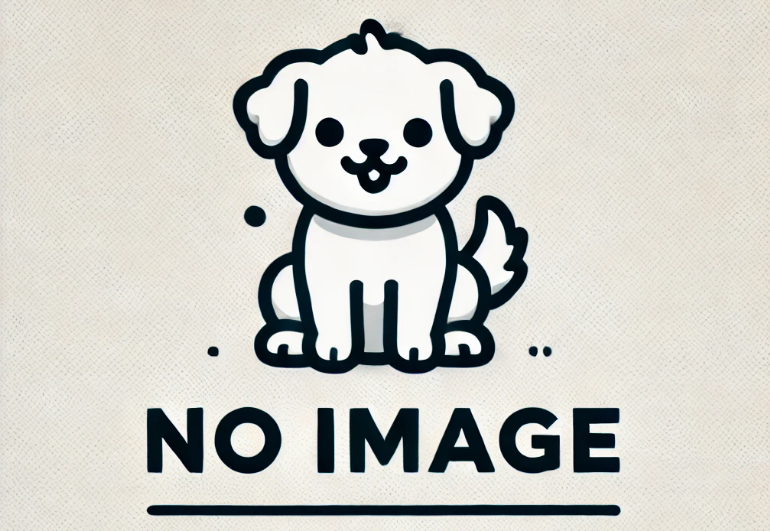rsyncを使用してファイルを同期する際に、特定のファイルやディレクトリを除外する方法はいくつかあります。以下にいくつかの方法を紹介します。
- –excludeオプションを使用する方法:
rsync --exclude='pattern' source_directory/ destination_directory/上記のコマンドでは、source_directory内のファイルやディレクトリのうち、’pattern’に一致するものを除外して、destination_directoryに同期します。’pattern’にはワイルドカードや正規表現を使用することもできます。
例えば、”.txt”で終わるファイルを除外する場合は、次のようなコマンドを使用できます:
rsync --exclude='*.txt' source_directory/ destination_directory/- –exclude-fromオプションを使用する方法:
rsync --exclude-from='exclude_list.txt' source_directory/ destination_directory/上記のコマンドでは、exclude_list.txtファイルに記載されたパターンに一致するファイルやディレクトリを除外して、source_directoryをdestination_directoryに同期します。exclude_list.txtファイルは、除外したいファイルやディレクトリのパターンを1行ずつ記載して作成します。
例えば、exclude_list.txtファイルの内容が次のような場合、それに一致するファイルやディレクトリが除外されます:
*.txt
directory_to_exclude/これらの方法を使って、rsyncで特定のファイルやディレクトリを除外することができます。